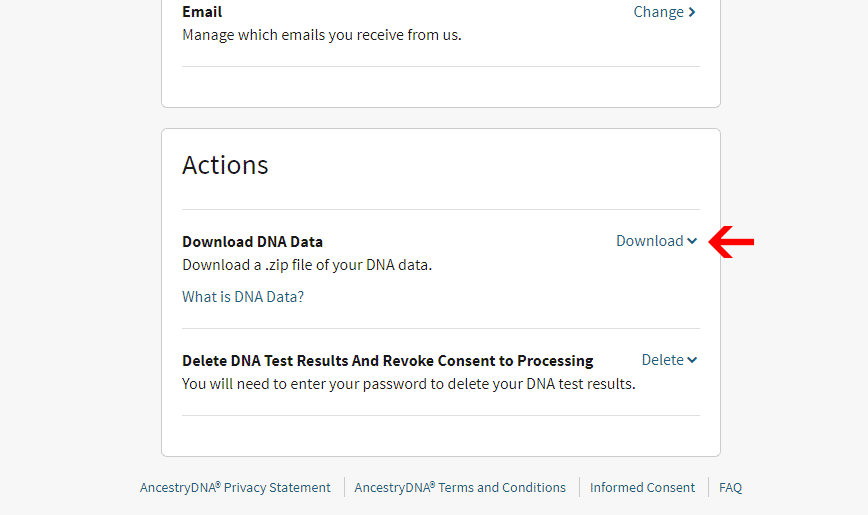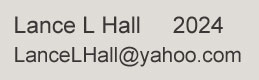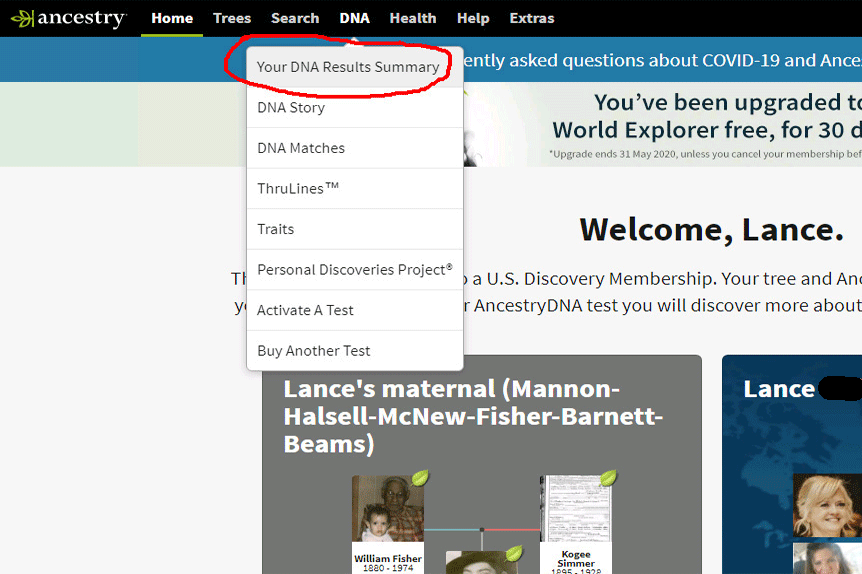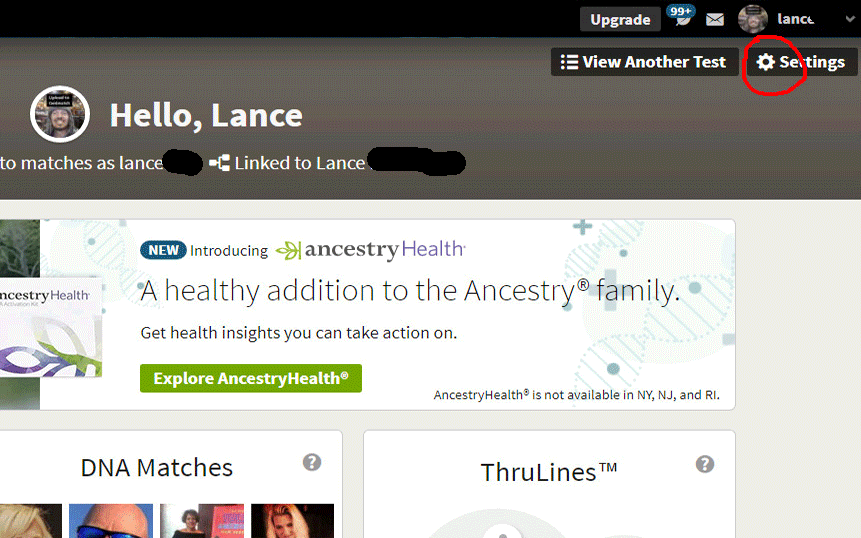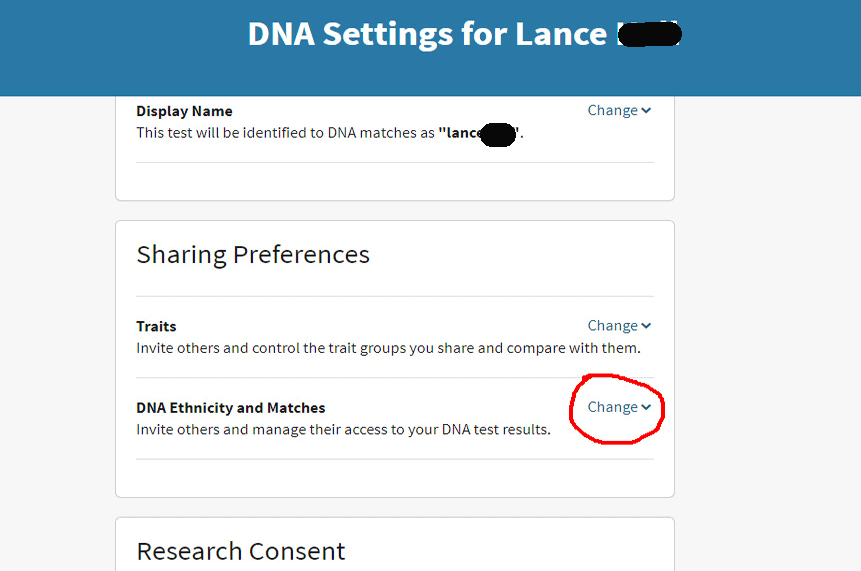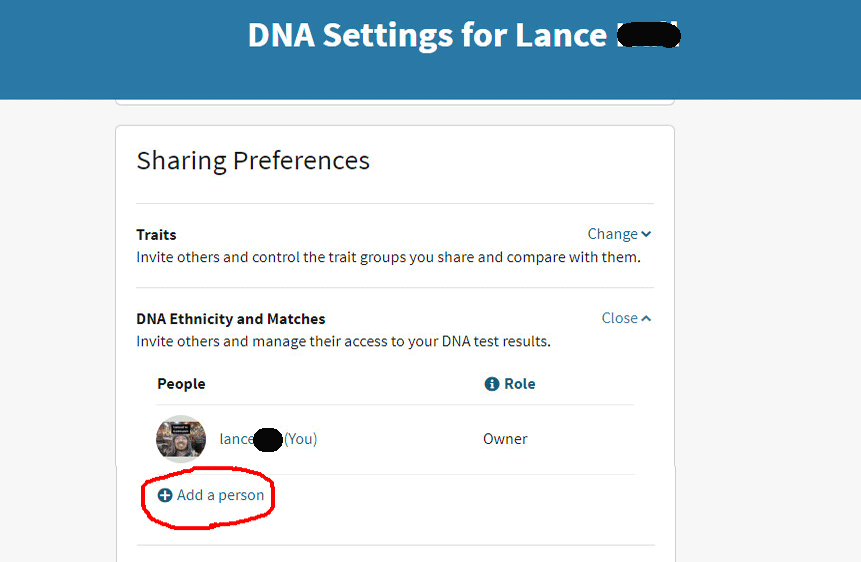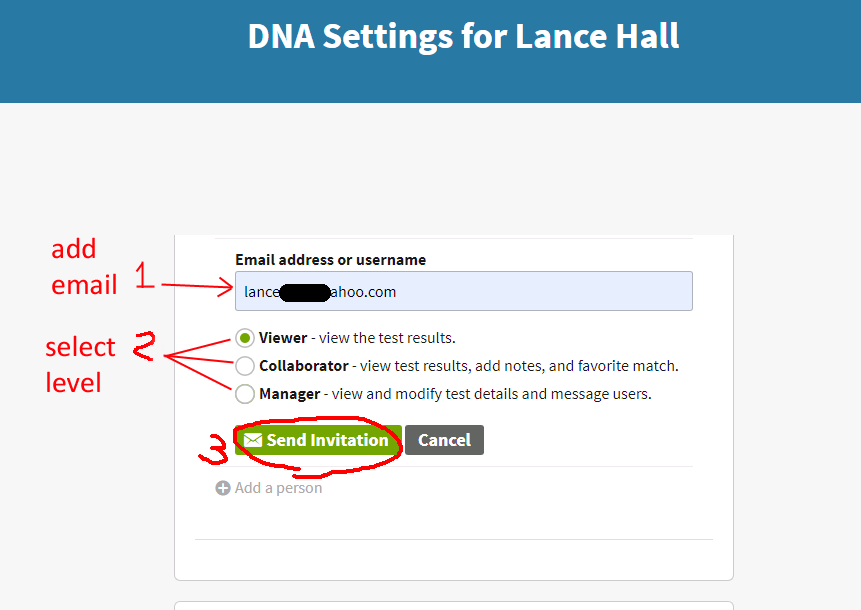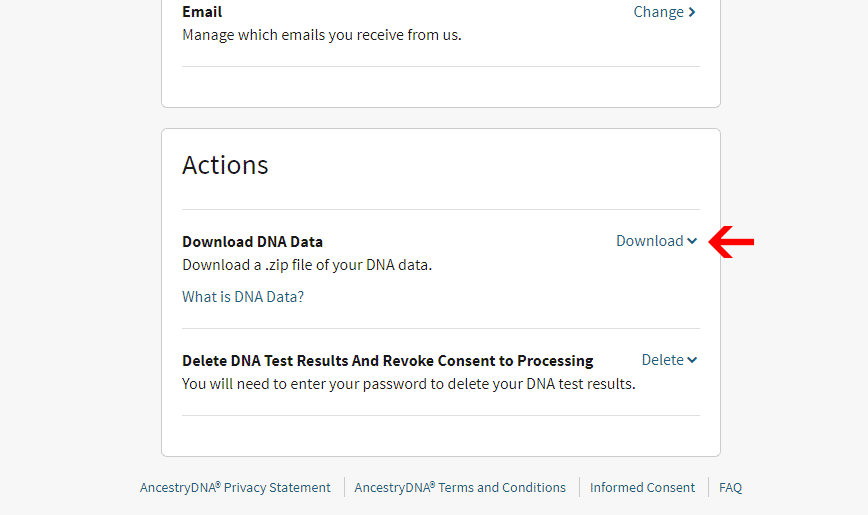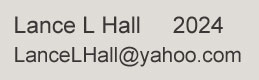How to share your DNA match results to let someone
view your
direct DNA matches
in 4 steps
Using "Shared DNA" matches in Ancestry is NOT the same as viewing direct DNA matches as
if they were your own. Shared DNA matches only shows people you and the
other person just happen to match at any centimorgan level down to 20cm.
The "Shared DNA" feature in no way proves that you are all sharing the exact
same ancestor unless it is it a fairly recent connection. At several generations away from a
common ancestor it becomes less and less likely that two distant cousins would
share a similar segment of DNA or have a common match. If you are attempting to use "Shared DNA"
to find new cousins this will only be effective for closer cousins and much less
effective for distant cousins. The better DNA research method is to view someone's DNA
matches directly by being added to their DNA "Sharing Preferences" as "viewer".
To do this you
have to request to be added to someone's viewer list. To manually add a
person who requests here are the steps:
(1) At the top of your Ancestry DNA page click "DNA" at the top and
select "Your DNA Results Summary". This will take you to a page
showing your DNA Story, DNA Matches and Thru Lines.
(2) On that page click the large *asterisk (wheel) in the upper right
that says "Settings". This will take you to your options and settings.
(3) On that page scroll about half way down to the section that says
"Sharing Preferences". Next to "DNA Ethnicity and Matches" click
"Change". That will open an option where you can manually add a person
that can directly view your DNA results bypassing the "Shared Matches"
limitation.
(4) The best method to add a viewer is to use the person's EMAIL address not
their user name. Using an Ancestry user name seems to be problematic
especially if there are spaces in the user name or it's a common name.
Sometimes removing any spaces works. The email address always works
though.
Screenshots of how to share your DNA results
At the top of your Ancestry DNA page click "DNA" at the top and
select "Your DNA Results Summary". This will take you to a page
showing your DNA Story, DNA Matches and Thru Lines.
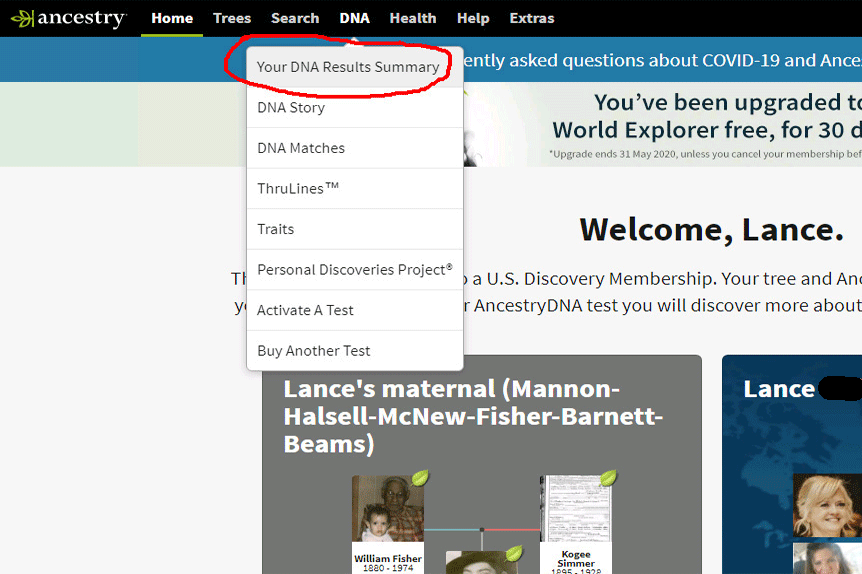
On that page click the large asterisk (wheel) in the upper right
that says "Settings". This will take you to your options and settings.
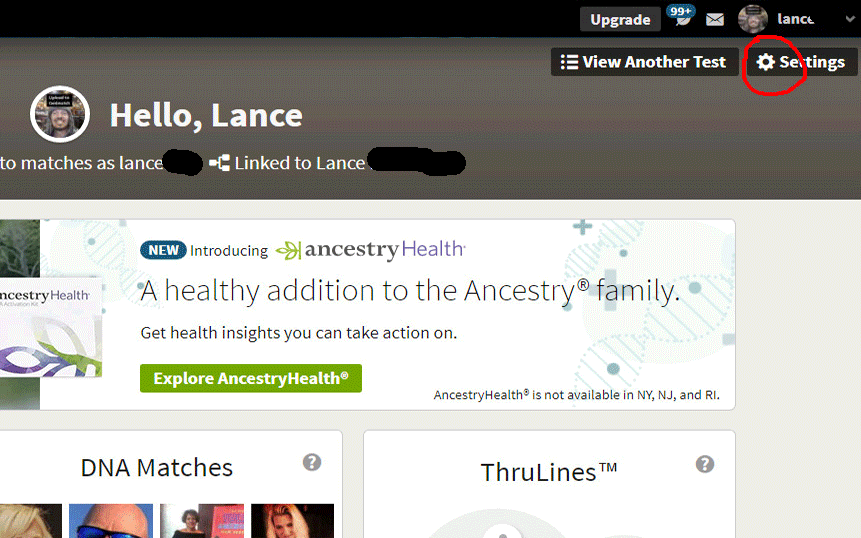
On that page scroll about half way down to the section that says
"Sharing Preferences". Next to "DNA Ethnicity and Matches" click
"Change". That will open an option where you can manually add a person
so that they can directly view your DNA results bypassing "Shared Matches"
which is very limiting as far as the cousins they see (only a small percent
of distant cousins are "shared" between two people).
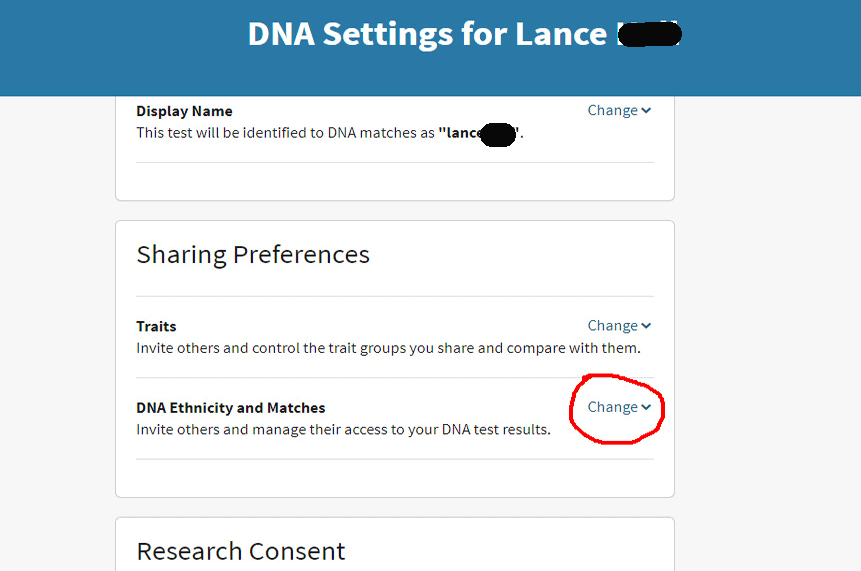
4. The best method to add a viewer is to use the person's EMAIL address not
their user name. Using an Ancestry user name seems to be problematic
especially if there are spaces in the user name or it's a common name.
Sometimes removing any spaces works. The email address always works
though.
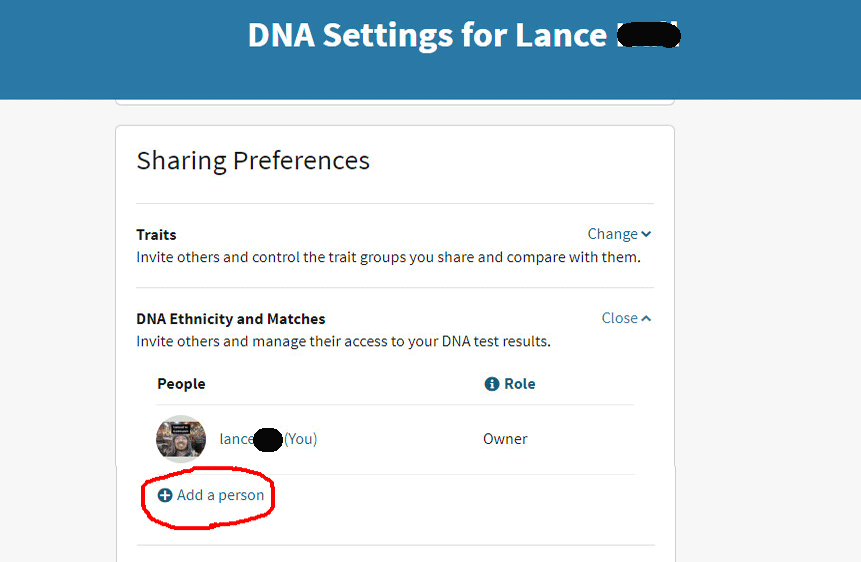
Add the person's email to the list. This will send an initiation to
that email and you are good.
(Level 1) If you
ONLY want them to be able to
see your DNA matches select the basic "Viewer" level.
They will not be able to alter or delete your match results or notes just view
them like their own DNA matches. When you are given view access then on your
"DNA matches" page their will be a dropdown box on the left that says "View
Another Test" and you simply select the other person's results. You can
view as many other kits as you have been invited to view.
(Level 2) If you want
them to be able to see your DNA matches and be able to add notes to your matches and
put people in surname groups select "Collaborator"
level. This is a good option if you have done the DNA test simply out
of curiosity or ethnicity results but you want to allow a more experienced
relative to use be able to sort your DNA matches into groups and use that to
"triangulate" around brick-wall lines.
(Level 3) If you want them to be able to also download your DNA file for
upload to other DNA sites like MyHeritage, Gedmatch, or
FamilyTreeDNA select "Manager". You can use this option
to set up someone you trust to *inherit* your DNA Results ZIP file for future
use at the other sites if you do not wish to share your user name and
password. I believe a manager can also invite others as "viewers".
Make sure to actually push the "Send
Invitation" button after adding the email and selecting the level.
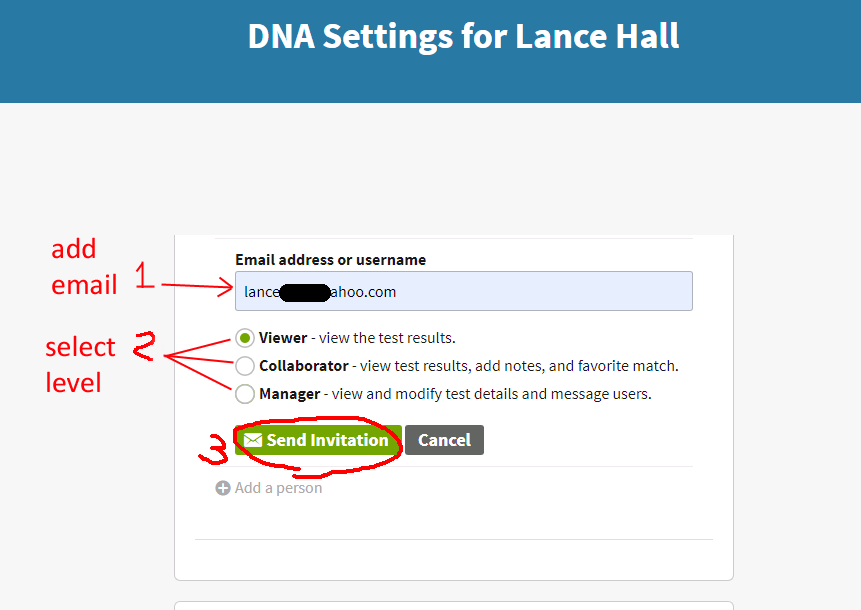
Preserving your Ancestry DNA results file
Future proof your DNA results:
If you don't want to make someone a "Manager" (even temporarily) but still
want them to be able to archive your DNA results file and/or port your Ancestry DNA
results file to the other DNA sites for more matches and future analysis you can also
simply download the DNA file (ZIP file) yourself and email it to that person.
The ZIP file is simply a huge compressed text file which contains the data of
the roughly 700,000 SNP markers the DNA test looks at. The data is
simply the SNP locations (number) and values (pair of letters). It
is advisable to NOT try to open and view the contents on a slower computer.
If you have a relative that doesn't care for genealogy but
DOES have login access to your Ancestry account (after you have passed) and for
some reason deletes your DNA results then your DNA results are lost forever and
can not be recovered. Ancestry does not accept DNA Results ZIP files (not
even their own) like the other DNA sites they require a new sample.
So,
it's highly recommended at some point to appoint a trusted relative with login
access and/or give them DNA results manager access if you would like too see
your DNA match results continue to be used for research.
MyHeritage and Gedmatch have very powerful DNA tools such as "auto clusters" and
"chromosome browser" that Ancestry has refused to implement (and will not).
Ancestry's only advantage is the size of their user base. So, this forces
serious DNA researchers to use all three DNA sites plus the less useful sites
like FamilyTreeDNA and 23/Me to get results. This writer has broken down
three long standing brick-wall lines going back 200+ years and it took all of
the above DNA sites and view access to dozens of Ancestry DNA kits.