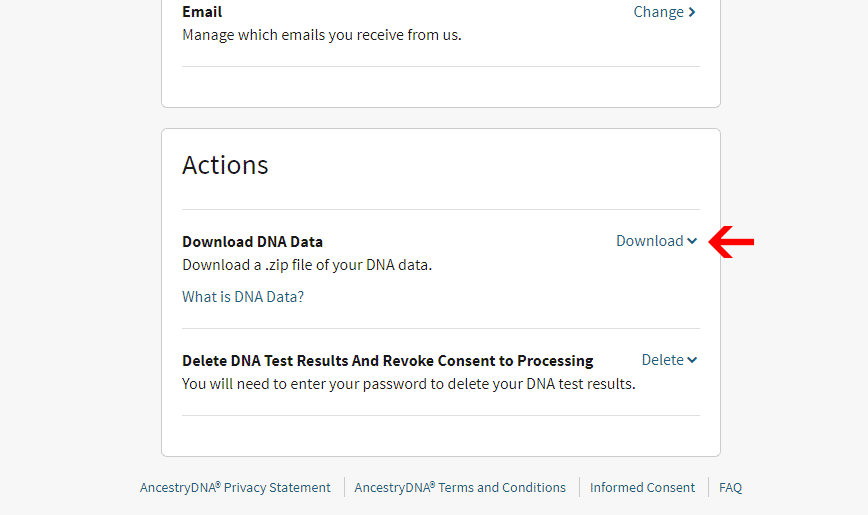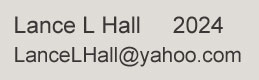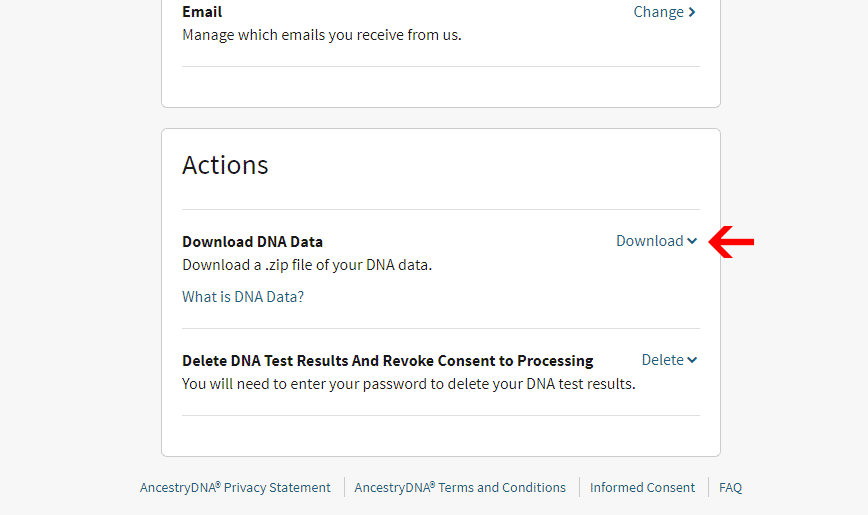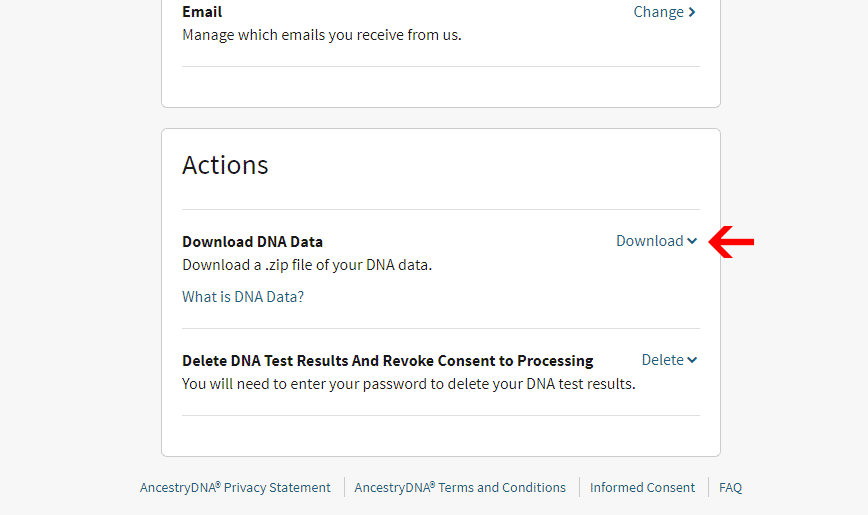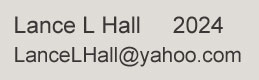How to obtain your Ancestry DNA file
-
1. At the top of your Ancestry DNA page click "DNA" at the top and
select "Your DNA Results Summary". This will take you to a page
showing your DNA Story, DNA Matches and Thru Lines.
-
2. On that page click the large asterisk (wheel) in the upper right
that says "Settings". This will take you to your options and settings.
-
3. On that page scroll
all the way down to the section that says
"Actions - Download DNA data " and click the "Download" to the right to get
your DNA file. Ancestry will ask for your password again as a security
measure. The file will download as a 5 or 6 megabyte ZIP (compressed)
file.
-
4. Save that file to your computer to a place you can find it easy (also
archive to a flash drive). Do NOT open the file or it will decompress
to a massive TEXT file and no DNA site will accept that uncompressed file
anyways. After the file is saved you can then upload that to any DNA
website such as Gedmatch, FamilyTreeDNA or My Heritage for more cousin
matches. If you tested at any DNA site you can download your DNA file
from them. Ancestry and 23 and Me do NOT allow file uploads you have
to take a real DNA test.